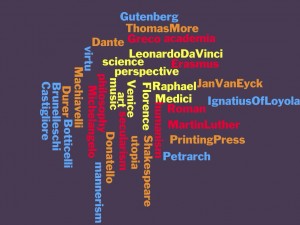Comics in the Classroom
Everyone loves comics, and thanks to the Make Beliefs Comix app, comics can easily be incorporated into any teacher’s classroom. Due to advertisement sponsorship, the app was free on the iTunes app store, and offers all ![]() the basic tools necessary to create your own comic strip. I chose the app because of its lack of cost, and also the simplicity of the app. While it offered only a basic set of generic characters and customization options, it did a good job of being straightforward about the creation of the comic. Using comics as a way to assess student learning through mid-unit projects was my first idea about curriculum enhancement with a comic creation app. Doing this would allow students to summarize their learning and also express their creativity. Perhaps the other comic creation apps would be far better for use in the creative classroom, but the Make Beliefs Comix app is great for any teacher looking for a simple way to involve basic creativity in their class.
the basic tools necessary to create your own comic strip. I chose the app because of its lack of cost, and also the simplicity of the app. While it offered only a basic set of generic characters and customization options, it did a good job of being straightforward about the creation of the comic. Using comics as a way to assess student learning through mid-unit projects was my first idea about curriculum enhancement with a comic creation app. Doing this would allow students to summarize their learning and also express their creativity. Perhaps the other comic creation apps would be far better for use in the creative classroom, but the Make Beliefs Comix app is great for any teacher looking for a simple way to involve basic creativity in their class.